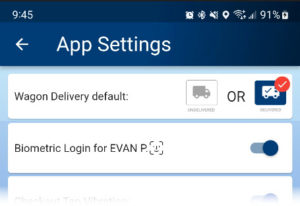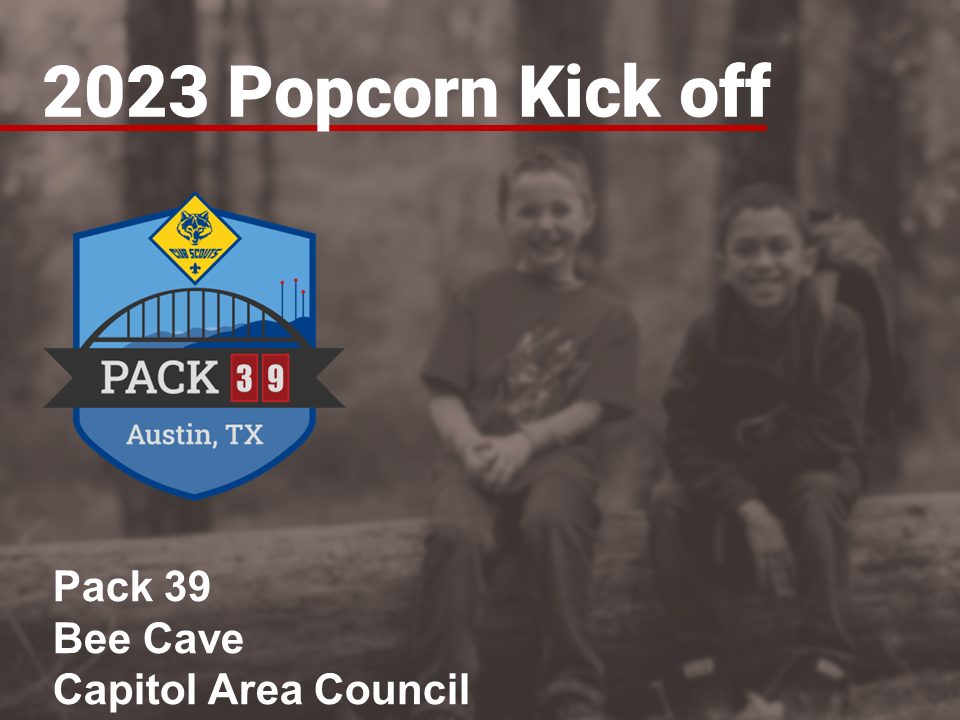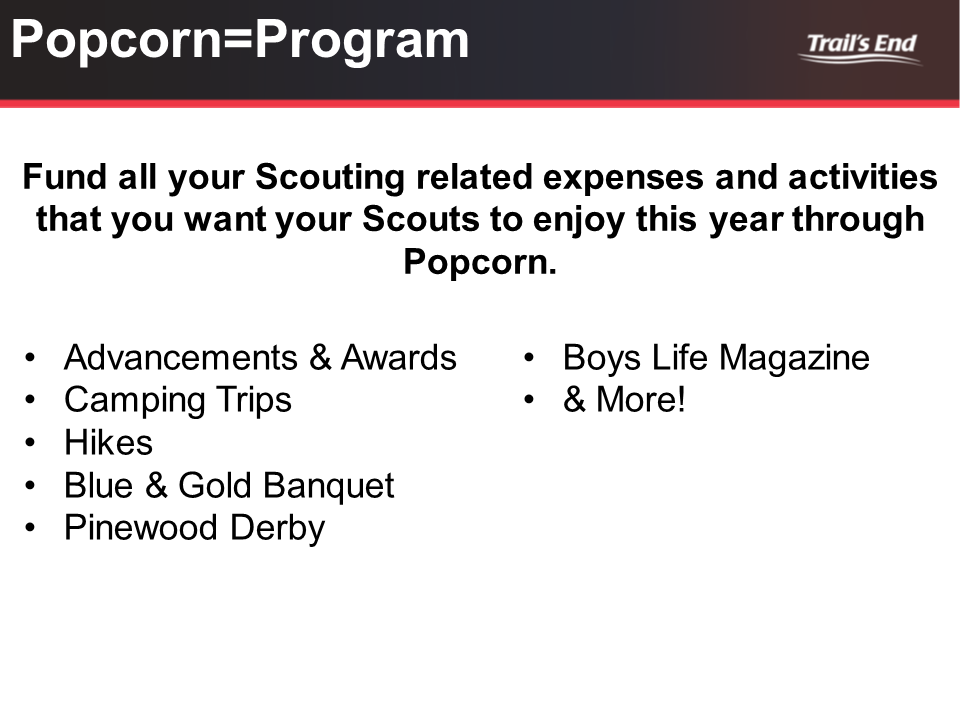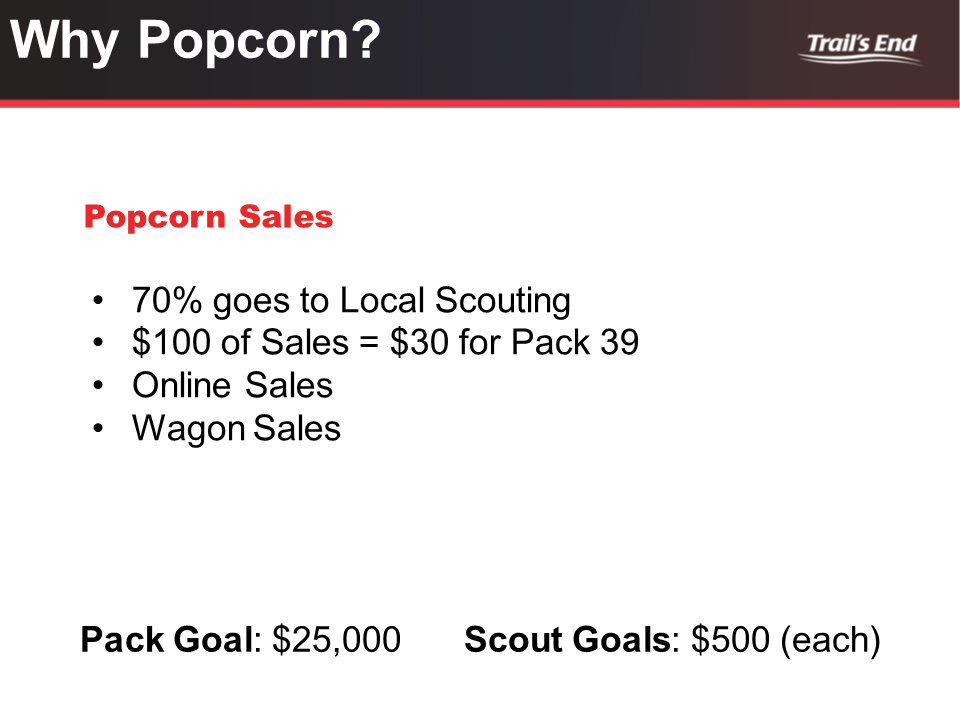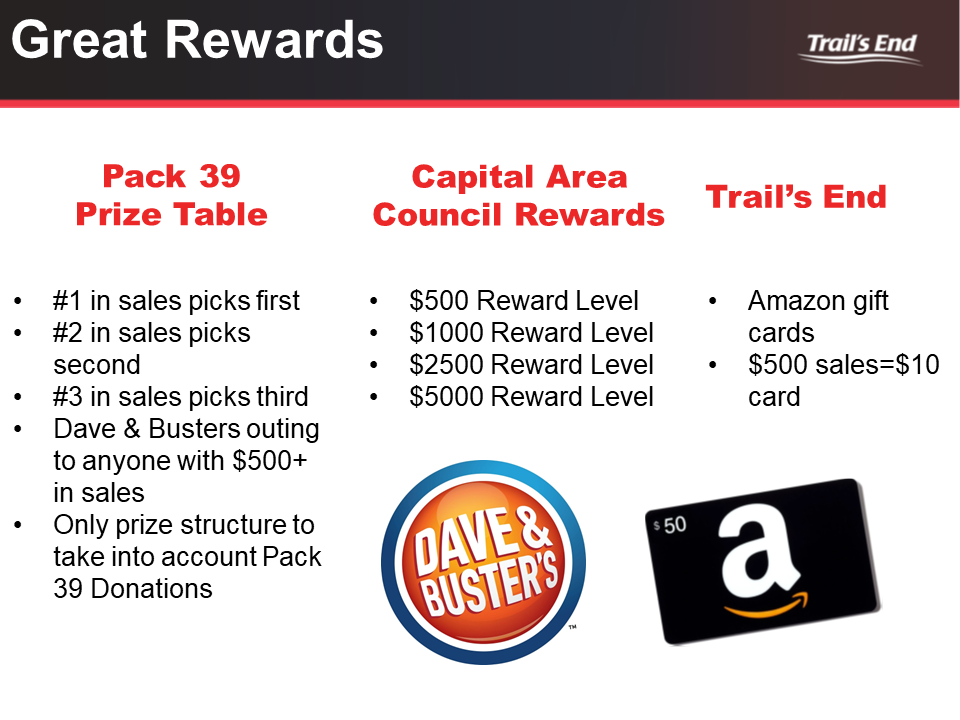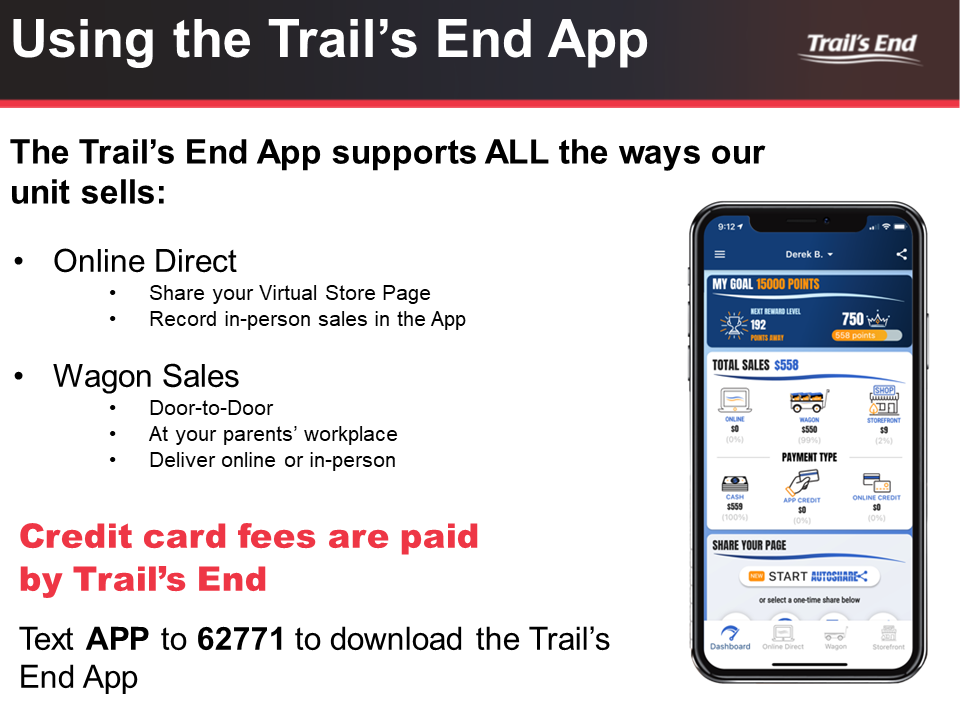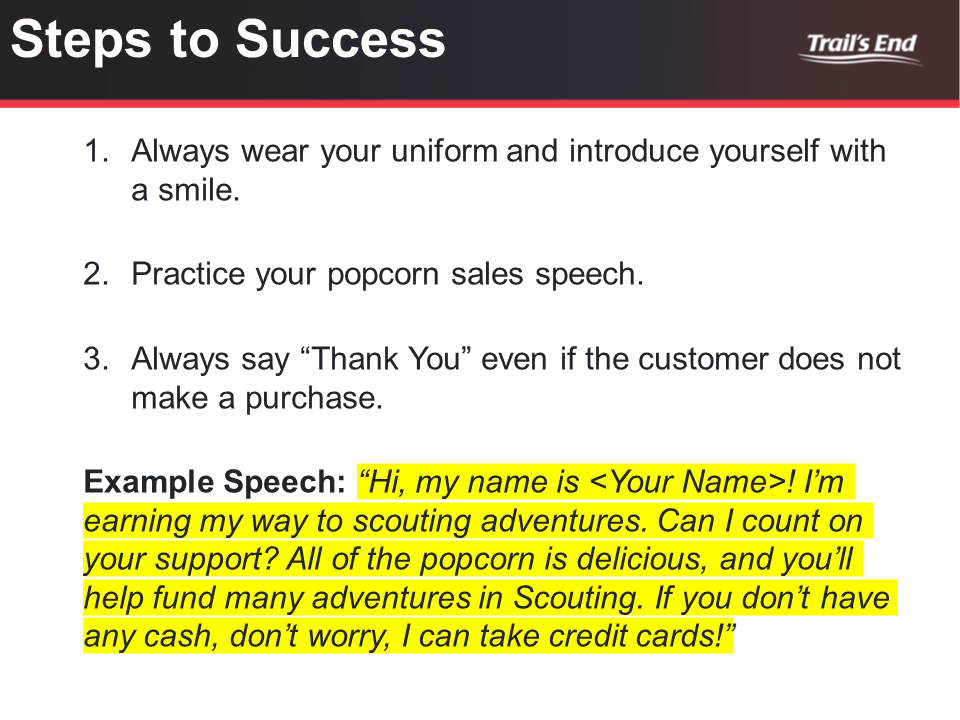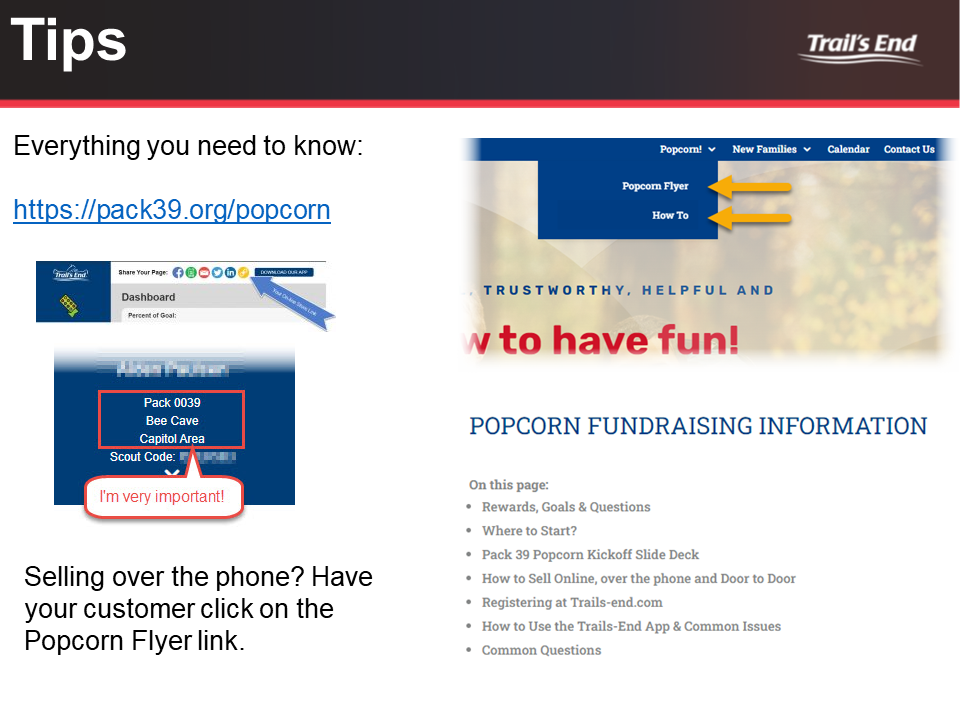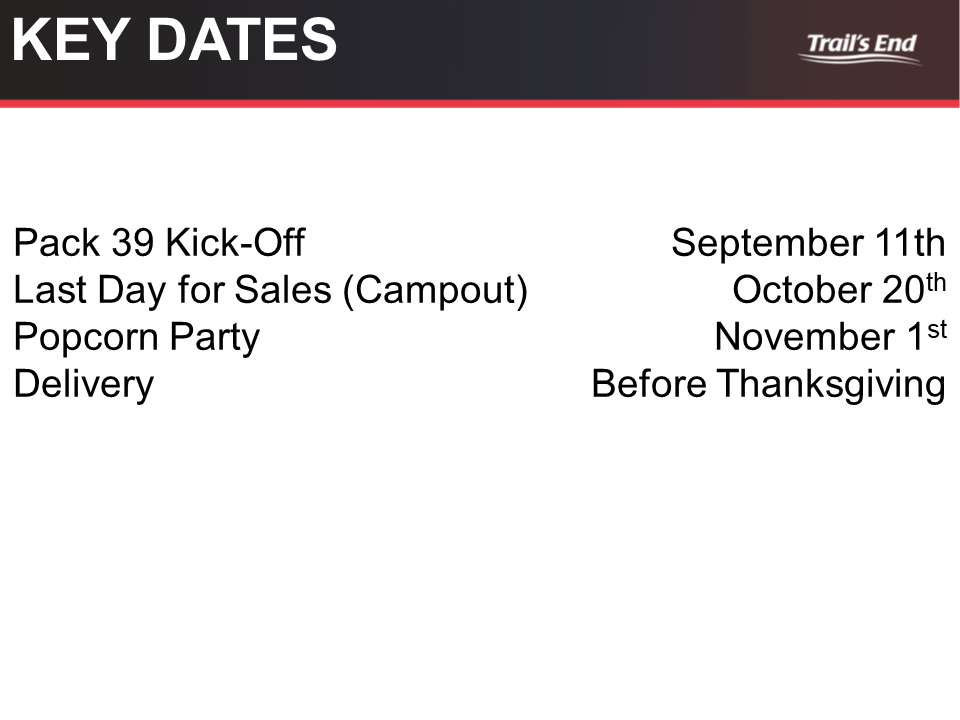2023 Popcorn Season Ends in...
Day(s)
:
Hour(s)
:
Minute(s)
:
Second(s)
Your Goal
Each scout should have a minimum goal to make $500 in sales or raise $250 in pack donations. You will EASILY make your minimum goal with two 1-hour walks in your neighborhood.
We sell scouting.
Do not ask “Do you want to buy popcorn”. Ask, “Do you want to support scouting?”.
Life Skills
This program teaches Scouts public speaking skills, math, money handling, honesty, and how to accept rejection when they hear someone say no.
Your scout will LOVE selling popcorn
It’s amazing how many houses we stop at where the owner is a former scout. I love hearing them tell their personal stories and encouraging my scout.
Sell to Neighbors
Go door to door with your product brocure and the Trails-End app. You will deliver their popcorn about a week before Thanksgiving. This is the Pack 39 prefered method of selling.
Sell Over the Phone
Have your scout call relatives and your scout can deliver when you see them. The popcorn product flyer can be found under “popcorn!” on our website.
Sell Online
Your scout’s Trails-end account has a link to an online store. These orders will be shipped to customers, but do have a S&H fee.
Rewards
Pack 39
Prize Table
From drones to camp essencials, we have all kinds of fun rewards. Scout with top sales picks first and we work down from there.

Pack 39
Popcorn Party!
All scouts that raise $500 are invited to the Popcorn Party! Historically this has been at D&B.

Capital Area
Council
Different rewards for different tiers. This will be shown at the Popcorn Kickoff.

Trails-End
Rewards
Amazon gift cards are awarded based on “points”. Track inside the app!

Important Dates
First day of sales is September 11th. The last day of sales is October 20th, the day before our Fall Campout. This is when Pack 39 prizes will be awarded. Door-to-Door sales will be delivered (by you) around the week before Thanksgiving.
September
11th
Pack 39 Popcorn Sales Start
October
20th
Last day for Popcorn Sales
October
21st
Fall Campout with Prize Table
Before
Thankgiving
Popcorn Delivered to Pack 39
Before
Thankgiving
Scouts Deliver Popcorn
Popcorn Kickoff Slide Deck
Please review the following slides for updated information about fundraising this year. Rewards will be given to Scouts for both direct donations as well as popcorn sales. See the presentation for more details.
Where to Start
Start by Creating an Account
It is very important to have a Trails-End account that you are able to sign into, so start there:
- Register for a Trails-End.com account (Details Below)
- Set your goal to 400 points (~$500 in Sales)
- Update your Profile (IMPORTANT: See “REGISTERING AT TRAILS-END.COM” on entering your scout’s full name and designation)
- Install the Trails-End App on a phone
HOW TO SELL ONLINE
After your scout has configured their Trails-End.com account, selling online is easy. Sign into your scout’s account and use the “Share Your Page” links to get a link to your scout’s ‘Online Store’.
Online Prices are more than door-to-door prices and have significant S&H fees for smaller order.
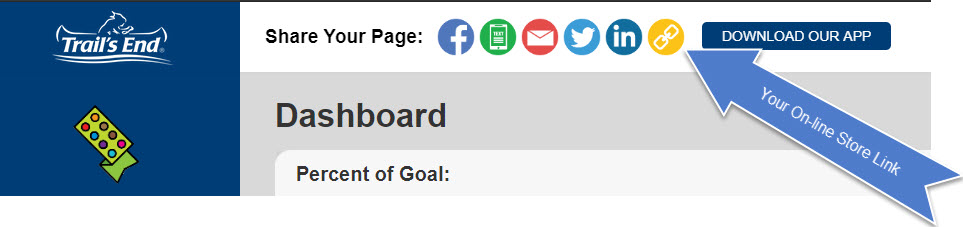
HOW TO SELL OVER THE PHONE
Need to sell to someone local?
If you can hand-deliver to someone, it is a better value for you to make a call (or text or email) and record a new Wagon sale, just as if you knocked on their door. Like a Wagon sale, you will be responsible for delivering their order.
Need to share the product list?
Ask them to go to Pack39.org and click “Popcorn Flyer“.
WHAT ABOUT DONATIONS?
A donation reported through the app goes to Heros and Helpers. For these, the pack receives about 30% (the same as a popcorn sale). A donation to the pack goes 100% to the pack.
- A Heros and Helpers donation counts towards the Amazon gift card reward.
- All donations count towards the Pack 39 prize table and popcorn party.
WHAT DO I DO WITH CASH?
Independent of cash collected for a sale or a donation, all cash collected for a Trails-End transactions will be collected from you by making a single credit card transaction (via the app) at the end of the season.
Cash collected for a Pack donation can be given to our treasurer as Cash, check or PayPal transaction.
Details will be sent at the end of the popcorn season. Meanwhile, collect cash or credit and track anything not reported via the app.
How to Sell Door to Door
When you sell door to door, you take orders on your phone (using the Trails-End App). At the end of the popcorn season you will deliver the popcorn orders.
It is VERY IMPORTANT to accurately record the address of the order you are taking. If not, you won’t know where the orders get delivered.
This is what works well for our family:
Our sales pitch looks like this
1. Scout knocks on the door.
WARNING: Make sure the younger scouts know not to go inside. This seems to be the default reaction when a door is opened.
2. Scout introduces themselves:
“Hi, My name is _____ and I’m a Cub Scout in your neighborhood. Would you like to support me in my Scouting Adventures?”
3. Assuming they are interested, the scout should offer the paper order form.
NOTE: If there is any comment about price, remind them that 70% of the cost goes to scouts in the local area. They are not buying popcorn as much as they are supporting scouting.
NOTE: Reminder that we accept donations.
4. While the customer is reviewing the order form, the parent should make sure the app is ready to take an order. Please read the section starting with “How to use the app”.
5. Have the customer tell you (the parent) what they want while you record it in the App.
6. Most people will give you cash or hand you their credit card. Record the sale appropriately.
NOTE: You will keep all the cash payments and make a single credit card payment at the end of the season.
7. Make sure your scout politely thanks the customer for supporting scouting (Even if there is no sale made).
Make sure you have
- Your Class-A Uniform with optional hat
- Your paper product form, ideally on a clipboard
- The Trails-end app that you can sign into
Wagon Sale vs. Online Direct:
When selling “door-to-door”, be sure to select “Wagon” sale in the app. These prices will match the pamphlet you were given and will not include delivery fees
Delivered vs Undelivered
If you record a sale as “delivered” it won’t get counted when the pack places the order.
If you incorrectly select “undelivered” this can be modified later from the website.
Under settings (In the app) you can change the default from “delivered” to “undelivered”.
Registering at Trails-end.com
HOW TO REGISTER
Got to the website trails-end.com and create a unique account for each scout if you haven’t already. Scouts can share an account if they want but will also have to share the reward. The critical piece here is to make sure you enter the scout’s full name and scouting designation:
Capitol Area Council, Bee Cave District, Pack 39.
This will ensure that all Online and Wagon Sales are appropriately attached to your scout and be tracked in their Trail’s End account.

CONFIGURE YOUR ONLINE STORE
Build your scout’s ‘Online Fundraising Page’ through the ‘Manage Page’ link on the ‘Menu’ drop down on the top right. This is the content that will be included in your emails and social media sites along with a link to initiate purchases:
- Set a Goal
- Update your “About Me” page
- Choose a featured product
- Get your Personalized URL
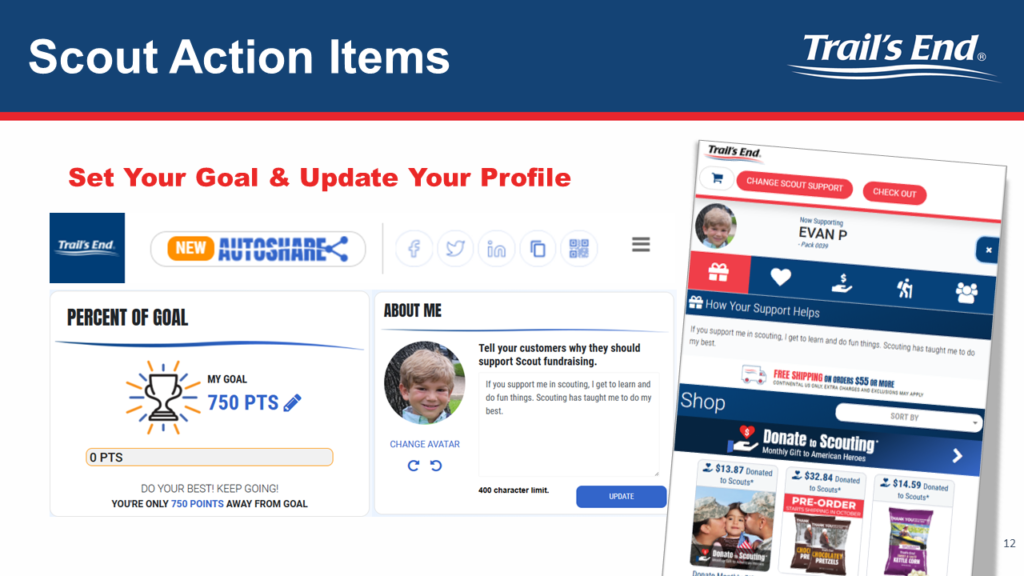
Set your “Unit” Correctly:
- Council: Capital Area Council
- District: Bee Cave
- Unit: Pack 0039
At www.trails-end.com you can:
- Check your current rewards
- Setup a personal online sales website
- Record a Wagon Sale
- Get tips on selling more popcorn!
How to use the Trails-End App
To record a Wagon Sale, make sure you are signed into the Trails-End App and:
1. Select “Wagon”
2. Select “Start Sale”
3. Make selections (NOTE: To modify a selection, swipe the product)
4. Select “Check Out”
5. Enter the Customer Information and confirm the sale is recorded as “undelivered”.
6. Choose Credit or Cash
NOTE: You are likely to get many prompts asking for access to make calls, and the microphone. This is how the Swipe hardware interfaces with your phone. Even if you do not have a Swipe device, you must accept this permission).
7. Enter the Customer’s Credit Card information to complete the sale.
Customer Information
Be sure to collect the customer’s address (VERY important) and the Customer’s Phone Number.
TIPS FOR MULTIPLE SCOUTS
Be sure you have 2 Trails-ends accounts and know how to switch between them.
“To be fair” we have Scout 1 knock on doors until Scout 1 gets a sale. Then it’s Scout 2’s turn to knock on doors until Scout 2 gets a sale. The sales aren’t always even, but at least both scouts get sales.
Set your Default Delivery Method
When going door to door, you can set the default option so it won’t be marked (or charged) for shipping.